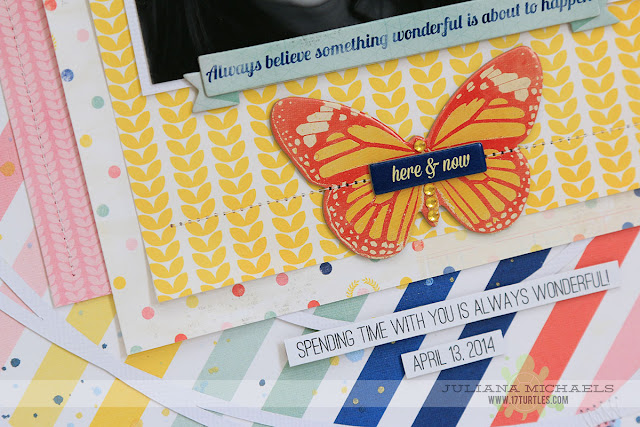Happy Friday and welcome to the Practical Scrappers Scrapping Our Stash May Blog Hop! You may have arrived here from Alison's blog, but if not, make sure you head over to check out what she has to share with you today too.
The Scrapping Our Stash Blog Hop is a group of scrappers who are using up their scrappy stash and sharing some inspiration along the way. Today, I'm sharing a scrapbook page that I created of my sweet husband - I totally love this guy! To create my layout, I used some Heidi Swapp papers and other embellishments that have been in my stash for a bit along with one of my older downloadable cut files called Unending Circles.
So, if you are OK with winning a mystery prize package, leave me comment below and let me know how you like to use washi tape. You have until Monday, June 1 at 12 midnight EST to leave your comment. I will then pick one lucky person to win a fabulous mystery surprise package. And I promise, you will not be disappointed!
Now, head on over to Katrina's blog to see what awesome inspiration she has to share with you today!
The Scrapping Our Stash Blog Hop is a group of scrappers who are using up their scrappy stash and sharing some inspiration along the way. Today, I'm sharing a scrapbook page that I created of my sweet husband - I totally love this guy! To create my layout, I used some Heidi Swapp papers and other embellishments that have been in my stash for a bit along with one of my older downloadable cut files called Unending Circles.
If you are interested in this cut file for yourself, you can download it below. To to see another layout I made with this same cut file you can check it out HERE.
Downloadable Digital Cut File | Unending Circles
Here are some close ups so that you can see all the little stash goodies that I added to my layout. I don't know about you, but I'm really digging puffy stickers lately and it was fun adding the little triangle and arrow stickers to this layout.
I used my sewing machine to sew along the outside edge of all of the green triangles - which I cut with my Silhouette. And, a little trick you might enjoy is that I used washi tape to hold the loose threads in place instead of tying a knot. I love finding new ways to use my stash of washi tape!
Now, it's your turn to help me bust my stash! And to do this, I'm having a
MYSTERY PRIZE PACKAGE GIVEAWAY!
Now, head on over to Katrina's blog to see what awesome inspiration she has to share with you today!
You can check out the full hop list below:
Happy Hopping!!!