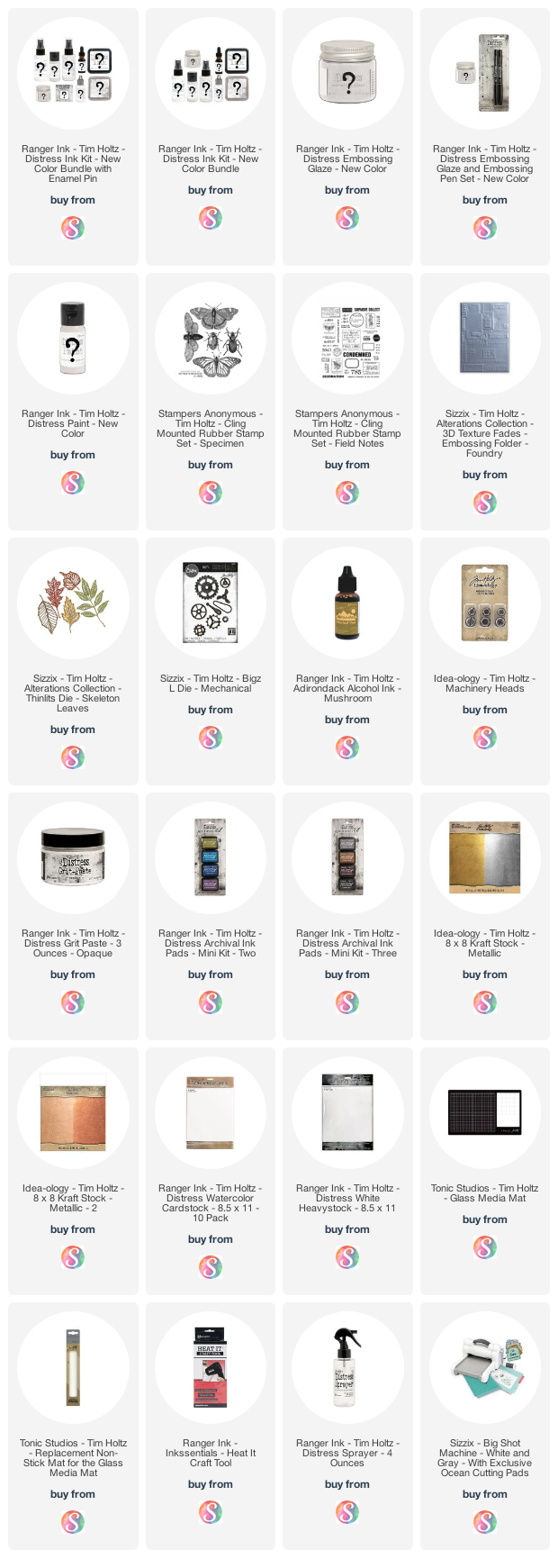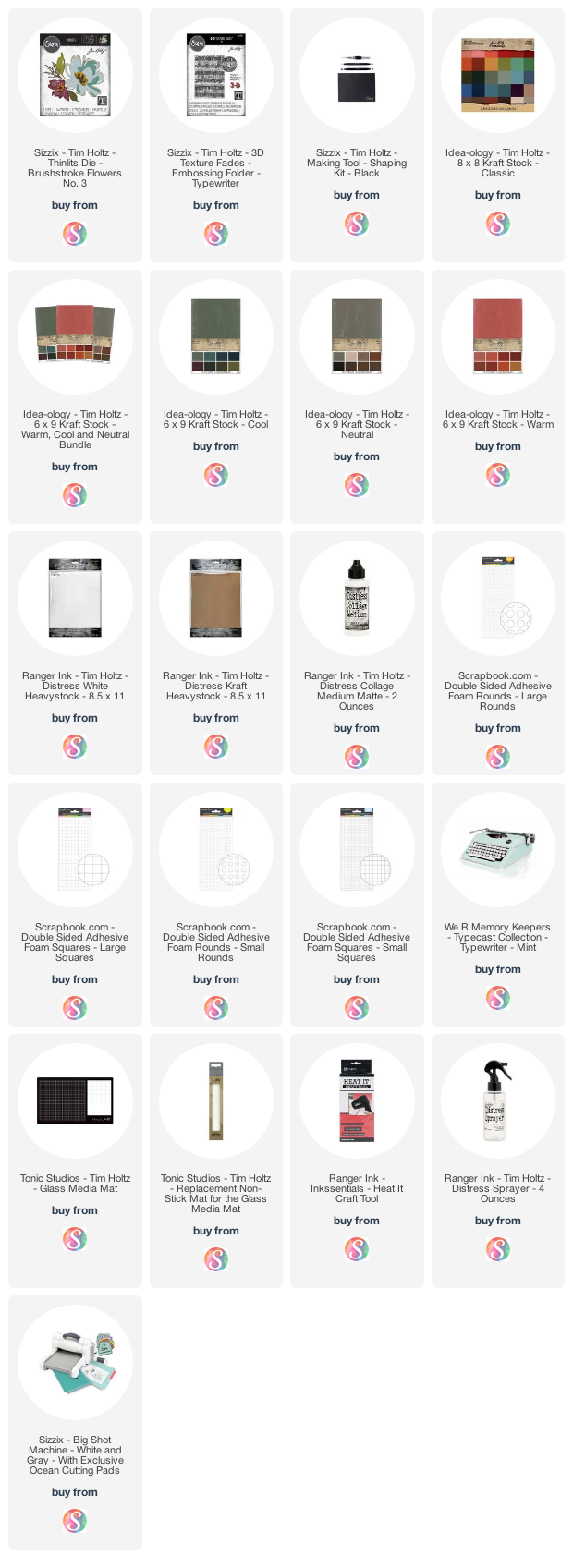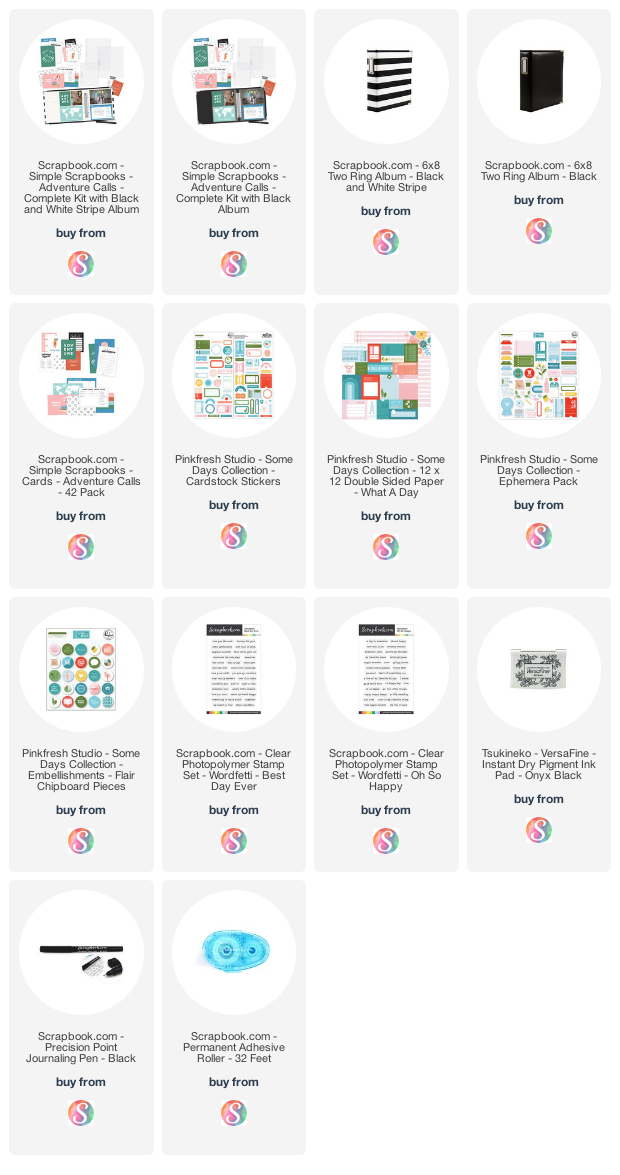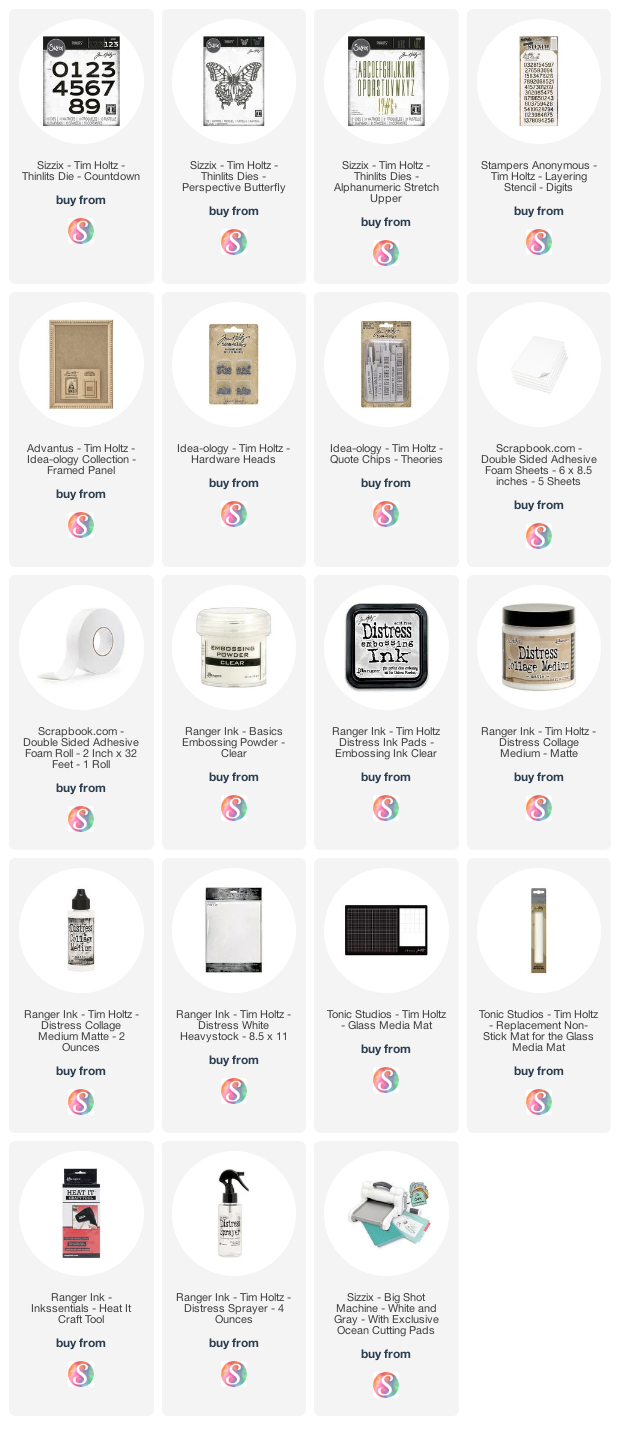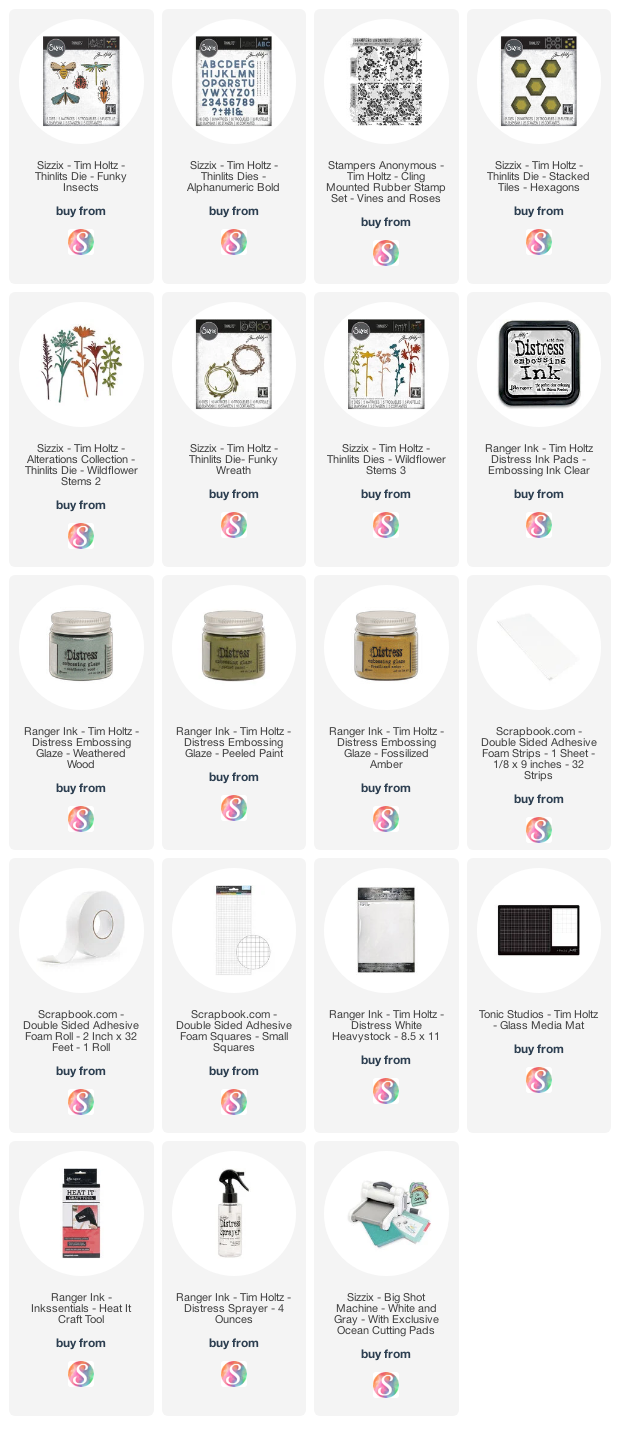Salvaged Patina, the latest Tim Holtz Distress Ink color, is now available and I must say it's definitely my favorite color so far. But then, I kind of say that everytime a new color is revealed! Do you feel the same way? I'm so excited that Tim and Ranger graciously sent the new color to me and of course, as soon as it arrived, I ran to my craft room to start playing. I began by inking some swatches and creating some backgrounds. During the process of playing, I ended up creating this Collection of Specimens card that uses the Salvaged Patina Distress Paint and Distress Glaze. These are two of the mediums that I use a little less often than the inks, and I really enjoyed playing with them!
To get started, I took a piece of gold metallic Kraft Stock and embossed it using the Foundry 3D Embossing Folder. I then applied Salvaged Patina Distress Paint to it using my finger so I could get it into all the depressions. To get the distressed look, I wiped off some of the paint using a paper towel. With this technique, you want to allow the paint to just start to dry before you begin wiping off the paint so that some of it sticks to the paper. After wiping off the paint and getting the look I was going for, I allowed the paint to dry.
Once the paint was completely dry, I used Mermaid Lagoon Archival Ink to stamp images from the Field Notes and Specimen. I used Archival Ink for the stamping because I was stamping over a painted surface and Distress Ink would never have dried on the nonporous surface.
Next, I worked on the gears. These are cut from chipboard using the Mechanical Bigz Die. I first applied Distress Grit Paste here and there to the gears and set them to the side to dry. Once the grip paste was dry, I painted them with Antiqued Bronze Distress Paint and allowed that to dry. Next came the magic! Using my finger to lightly apply Salvaged Patina Distress Paint to the raised areas created by the Grit Paste. If you apply too much of the Salvaged Patina, just let it completely dry and then add a little more Antiqued Bronze over it. The main thing to remember when working with paint is allowing it to completely dry between colors. If you don't, you are much more likely to end up with mud! The Machinery Heads were painted with Distress Collage Medium and once it was dry, I added Mushroom Alcohol Ink.
Now onto the fabulous beetle. He is from the Specimen Stamp Set and stamped onto Distress Heavystock using Black Soot Archival Ink twice. Using a Distress Embossing Pen I applied embossing ink to the body of the bug on one of the images, sprinkled Salvaged Patina Distress Glaze over the area and heat embossed it. I repeated this process 3 times to build up a thick layer of the glaze and mimic the look of exoskeleton. I then fussy cut the entire image and then just the body to create two layers that I adhered together using double sided foam adhesive.
To finish off the design, I added some leaves from the Skeleton Leaves Thinlits which were die cut from Distress Watercolor Paper and smooshed into a bit of Old Paper Distress Ink. I also added stamped images from the Field Notes Stamp Set which I stamped in Vintage Photo Archival Ink. These were also smooshed into Old Paper Distress Ink and after trimming them to size, I inked the edges with Vintage Photo Distress Ink.
The final step was to layer the main panel onto a piece of watercolor paper that was smooshed into Old Paper Distress Ink and then onto a piece of metallic Kraft Stock. The finished size of this card is 5x7 inches.
Thanks for stopping by today and checking out my Collection of Specimen Card created using the brand new Tim Holtz Distress Ink Color Salvaged Patina!
Supplies