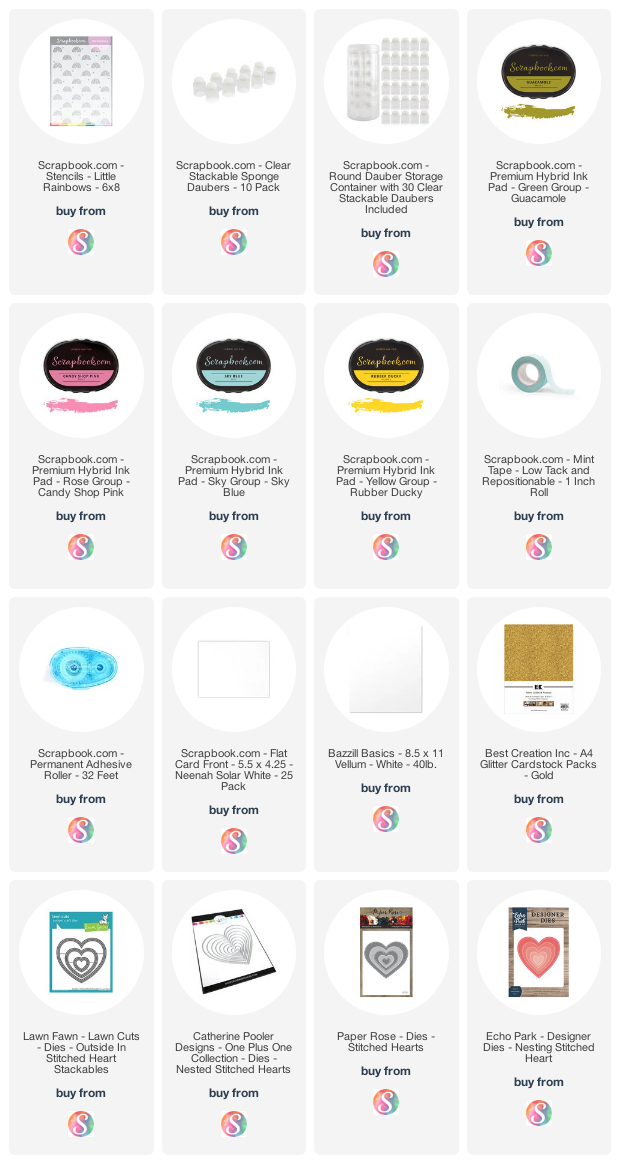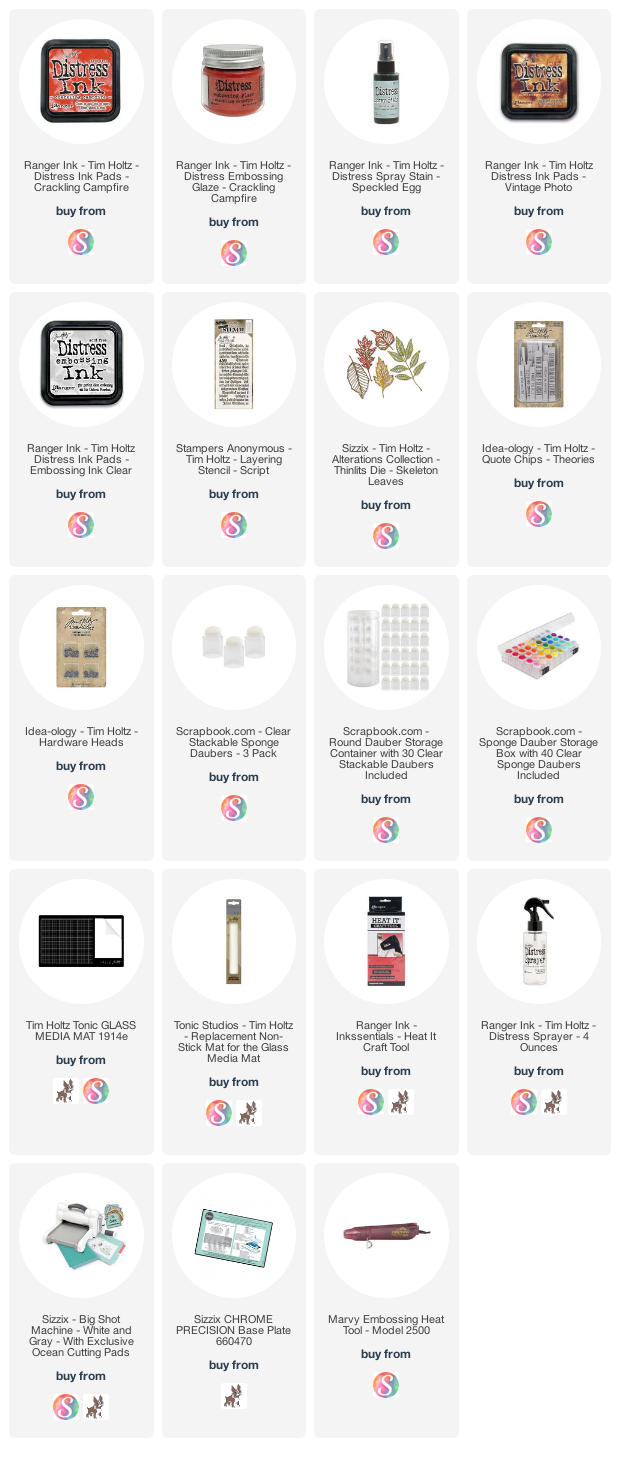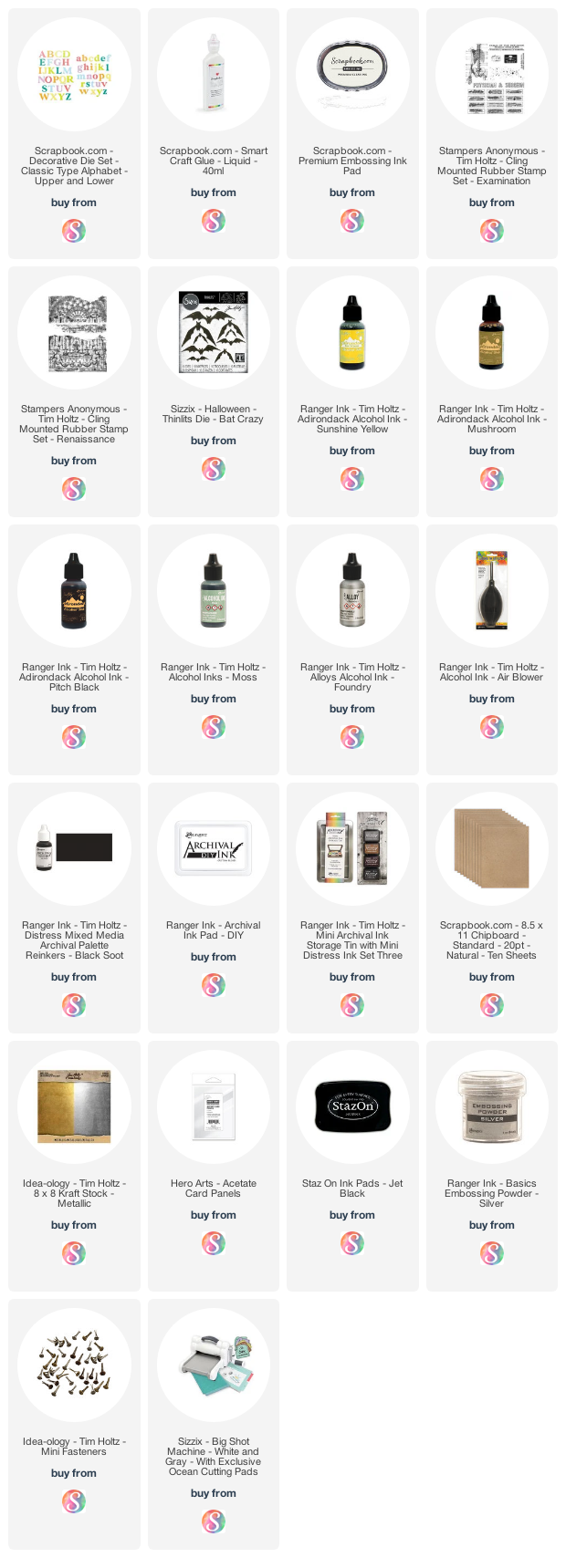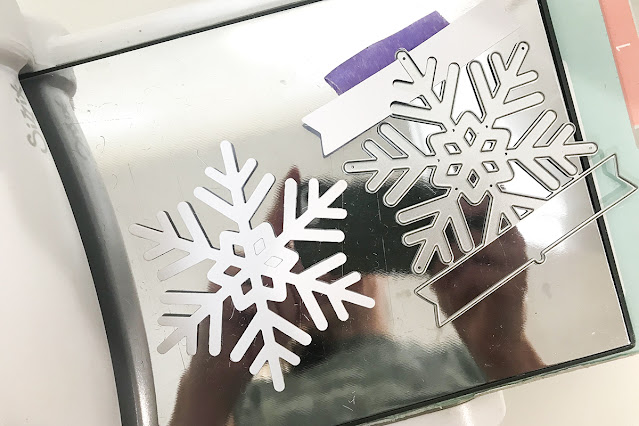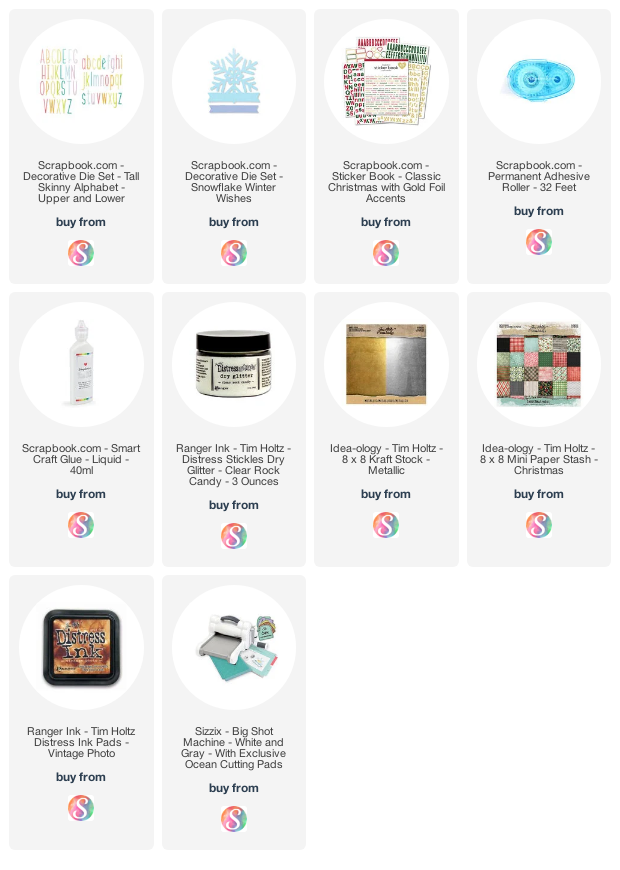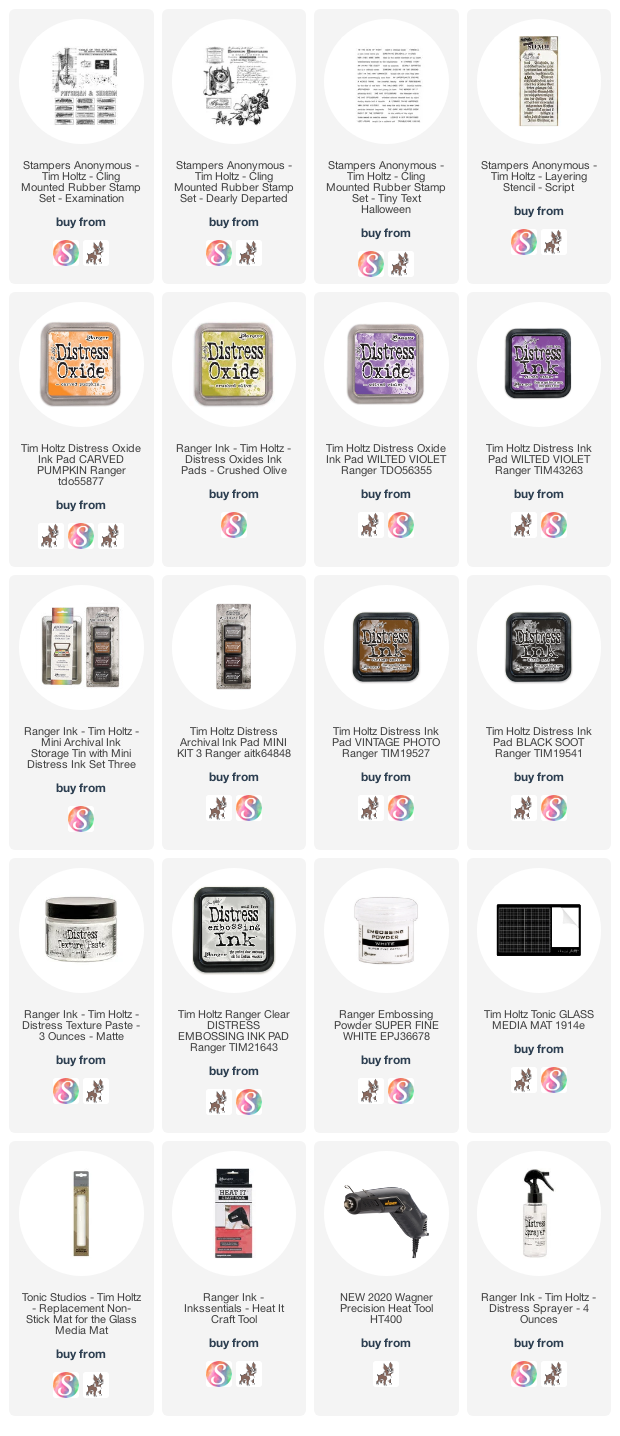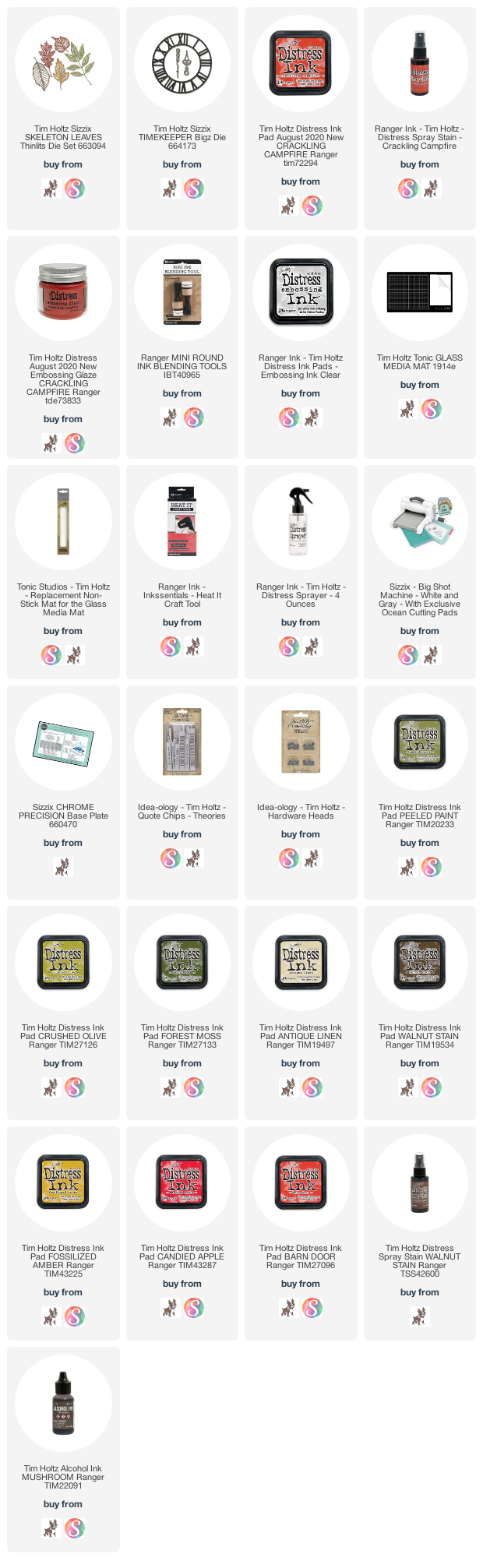To get started, I used a Flat Card Front and applied just a touch of an adhesive roller to the back of the card panel and stuck it down onto my craft mat. This will keep the paper from moving around while I stencil. I then used Mint Tape to hold the stencil in place on top of the cardstock.
For this card, I'm using the Little Rainbows Stencil. To create the multi-colored stenciled background and to make each rainbow a different color, I used Scrapbook.com Sponge Daubers. They fit on the tip of your finger and are perfect for applying ink to small areas. I then randomly inked the rainbows and tiny hearts with Scrapbook.com Hybrid Inks in Oasis, Guacamole, Candy Shop Pink and Rubber Ducky.
I hope you enjoyed this bit of cardmaking inspiration and learning how to create a multi-colored stenciled background.
Now for something a little fun! If you aren't aware, World Card Making Day is this Saturday, October 3 and Scrapbook.com is starting the celebration early with some great sales. Make sure you check out their social media and the Scrapbook.com coupon page for all the details!
For this card, I'm using the Little Rainbows Stencil. To create the multi-colored stenciled background and to make each rainbow a different color, I used Scrapbook.com Sponge Daubers. They fit on the tip of your finger and are perfect for applying ink to small areas. I then randomly inked the rainbows and tiny hearts with Scrapbook.com Hybrid Inks in Oasis, Guacamole, Candy Shop Pink and Rubber Ducky.
To finish off the card, I stamped the sentiment using the Mini Caps Solid and Outline Stamp Sets, along with the Wordfetti Best Day Ever Stamp Set. This was stamped onto a piece of white cardstock and trimmed to size. I layered a piece of vellum die cut using a heart die and added some small hearts die cut from gold glitter paper to add a little pizzaz! These were then popped up with Double Sided Adhesive Foam Squares. Unfortunately, the heart dies I used have been discontinued, but I've linked several options below that could work.
Now for something a little fun! If you aren't aware, World Card Making Day is this Saturday, October 3 and Scrapbook.com is starting the celebration early with some great sales. Make sure you check out their social media and the Scrapbook.com coupon page for all the details!
Supplies
You can find a supply list of the products I used to create this project below. This post contains compensated affiliate links to Scrapbook.com at no cost to you. If you want to learn more about what an affiliate link is, you can see my full affiliate and product disclosure statement here.