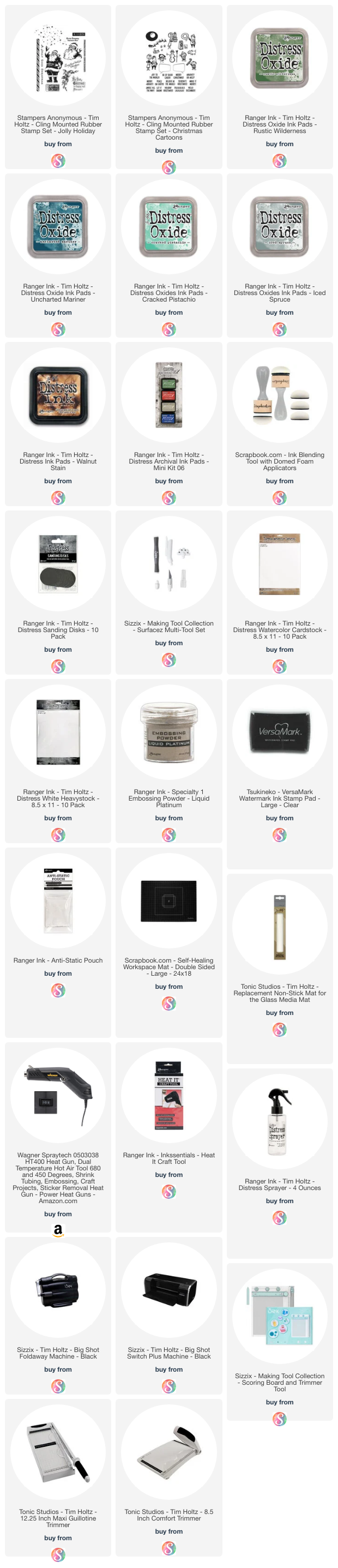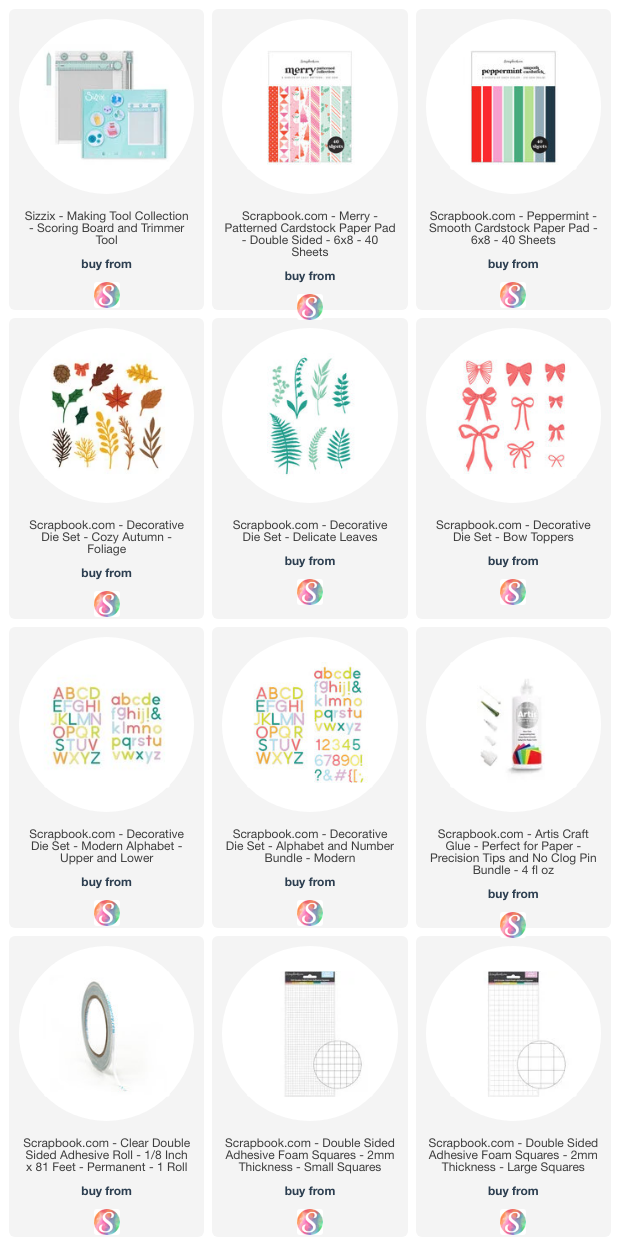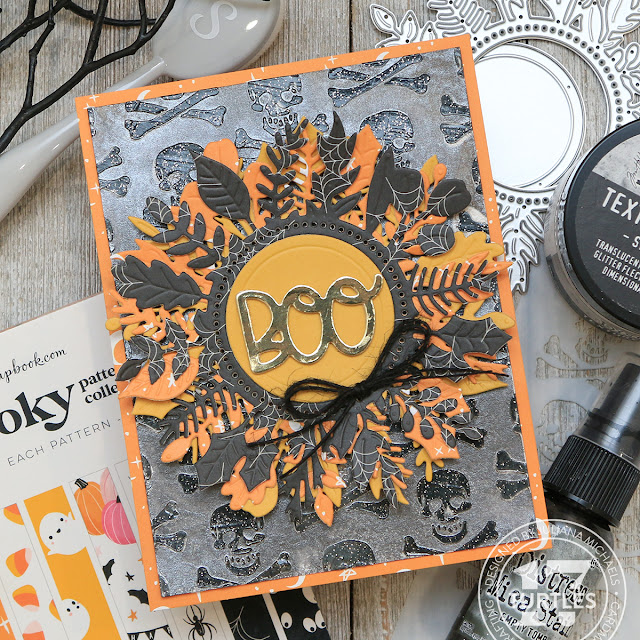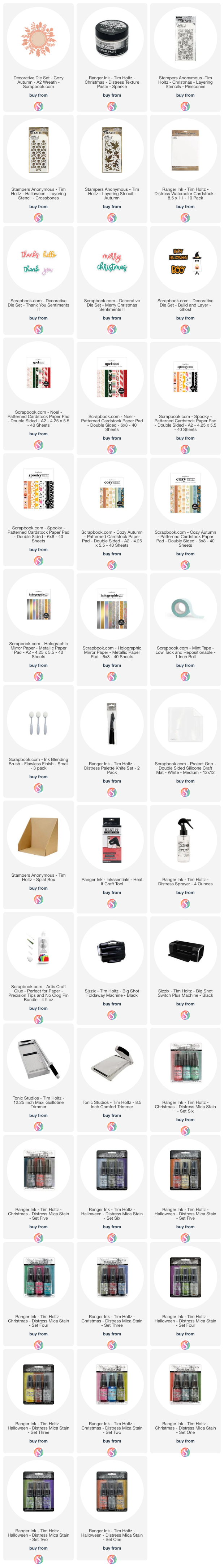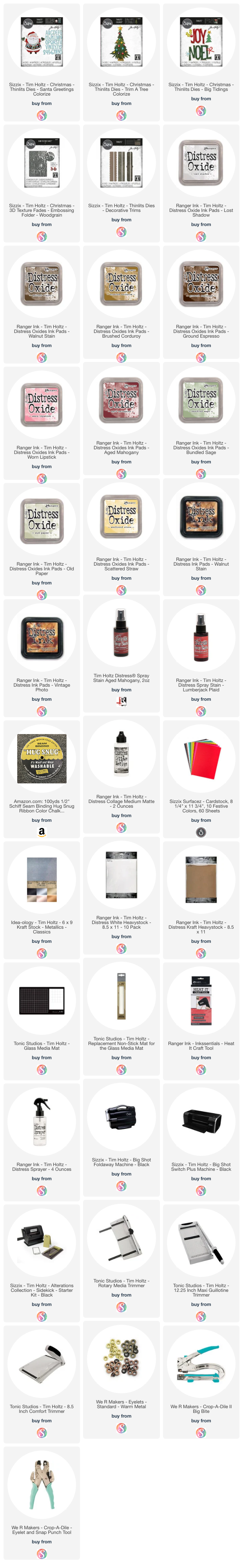If you're interested in the supplies I've used, you can find links to them in the supply list below. When you shop through those links it supports me and I really appreciate that so very much! However, I also encourage you to feel free to use your amazing stash of supplies and maybe even give some love to supplies that need it!
On this card I'm going to be working with the Winter Woodlands Stamp Set and the Jolly Holiday Stamp Set. I began with a piece of Distress Watercolor cardstock cut to 3.75 x 5 inches. I then selected a variety of stamps from the Winter Woodlands and Jolly Holiday Stamp Sets to use on my background.
I selected several images and stamped them across the paper in Rustic Wilderness Distress Oxide Ink. After I stamped the images, I took a paper towel and lightly dabbed off some of the ink. I then took that same paper towel and rubbed over the images to smudge the ink. By dabbing off some of the ink before you smudge, you don't lose as much of the detail from the stamped images. This is especially helpful on images that have more solid areas on them because they will hold a lot more ink.
I then repeated the stamp and smudge technique with a mix of other images from the stamp sets using Uncharted Mariner, Cracked Pistachio and Iced Spruce.
HEAT EMBOSSED DETAILS
Next up I added some heat embossed details using the star stamp from the Jolly Holiday Stamp Set. Before you begin heat embossing, you want to make sure that the ink is completely dry or the embossing powder will stick to it. As an extra bit of security, I also recommend rubbing over the paper with an anti-static powder.
INKING THE EDGES
METALLIC KRAFTSTOCK
Next up, layered the background onto a piece of Metallic Kraftstock cut to 4 x 5.25 inches. I choose the lighter gold color that matches the Liquid Platinum Embossing Powder I used. I used the distressing tool from the Sizzix Surfacez Tool Set to distress the edges of the paper. And then, to distress them even more I used a Ranger Sanding Disk to sand the edges I just distressed. To finish this off, I then inked the edges with Walnut Stain Distress Ink to darken the edges of the paper and add a bit of contrast.
STAMPED EMBELLISHMENTS
To create some embellishments for my card, I stamped a bunch of the ephemera type images from the stamp sets onto the smooth side of a piece of Distress Watercolor cardstock using Archival Ink in Rustic Wilderness and Fired Brick.
Next I distressed the paper a bit by ink smooshing it into some Old Paper Distress Ink. To do that I took the Old Paper Distress Ink pad and smooshed it onto my craft mat. I then spritzed the ink with some water using my Distress Sprayer and then smooshed the paper with the stamped images into the ink. You can smoosh it into the ink as much as you like. I then used my heat tool to dry the ink. Once the ink was mostly dry, I repeated the ink smooshing process to add more layers of interest. You can repeat this process as much as you like as well.
I then used a pair of detail scissors to fussy cut the ephemera pieces and the Santa. I cut out a full image of the Santa, the top half of the Santa down to the trim on his coat and then just his head including the hat and beard. I then inked the edges with Walnut Stain Distress Ink. I used double sided foam adhesive to adhere the Santa layers and create the dimension. Another fun touch on this would have been to add some of the Snowfall Grit Paste and / or Rock Candy Glitter to the trim on his suit.
DIE CUT EMBELLISHMENTS
Along with the stamped ephemera I created, I also wanted to add some die cuts. I cut several of the greenery pieces from three shades of green cardstock using the Mini Holiday Greens and the Festive Gathering Die Sets.
To add some interest to the die cuts I applied Distress Grit Paste Snowfall and some Rock Candy Glitter. I applied the paste to the edges of the branches with a palette knife, thinking about how snow might land on them when it's falling. After I finished applying the paste, I sprayed Rock Candy Glitter onto the wet paste using a Glitter Duster to add little more sparkle and shine. After I sprayed the die cuts with the glitter I put them to the side to dry.
SENTIMENT
For the sentiment, I used the Christmas Cartoons Stamp Set. I stamped the sentiment with Rustic Wilderness Distress Oxide Ink onto a piece of cardstock that I had ink smooshed with Old Paper Distress Ink (just like I did for the stamped ephemera pieces). I then lined up the image a second time to get the words in a straight line and stamped it again. I then trimmed it into a strip and inked the edges with Walnut Stain Distress Ink.
FINAL CARD
To complete the card, I took a piece of Distress White Heavystock cut to 4.25 x 5.5 inches and inked the edges with Walnut Stain Distress Ink. I then adhered the background and metallic kraft layers to this piece. Next I adhered the die cuts and ephemera embellishments using Artis Glue. I adhered the Santa and the sentiment with double sided foam adhesive to create even more dimension.