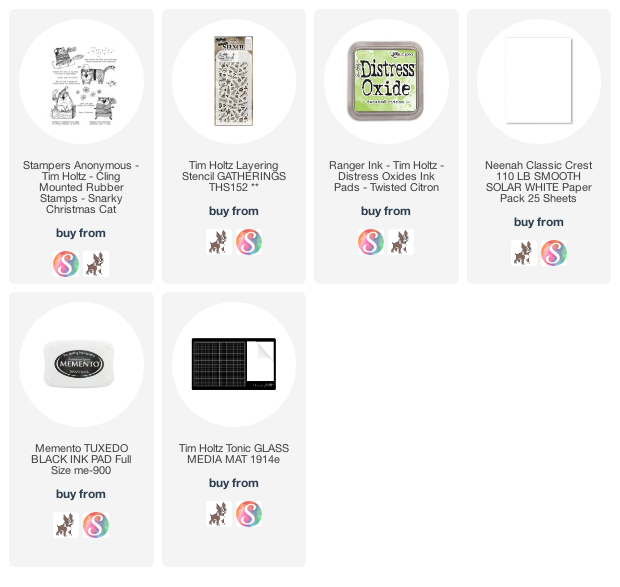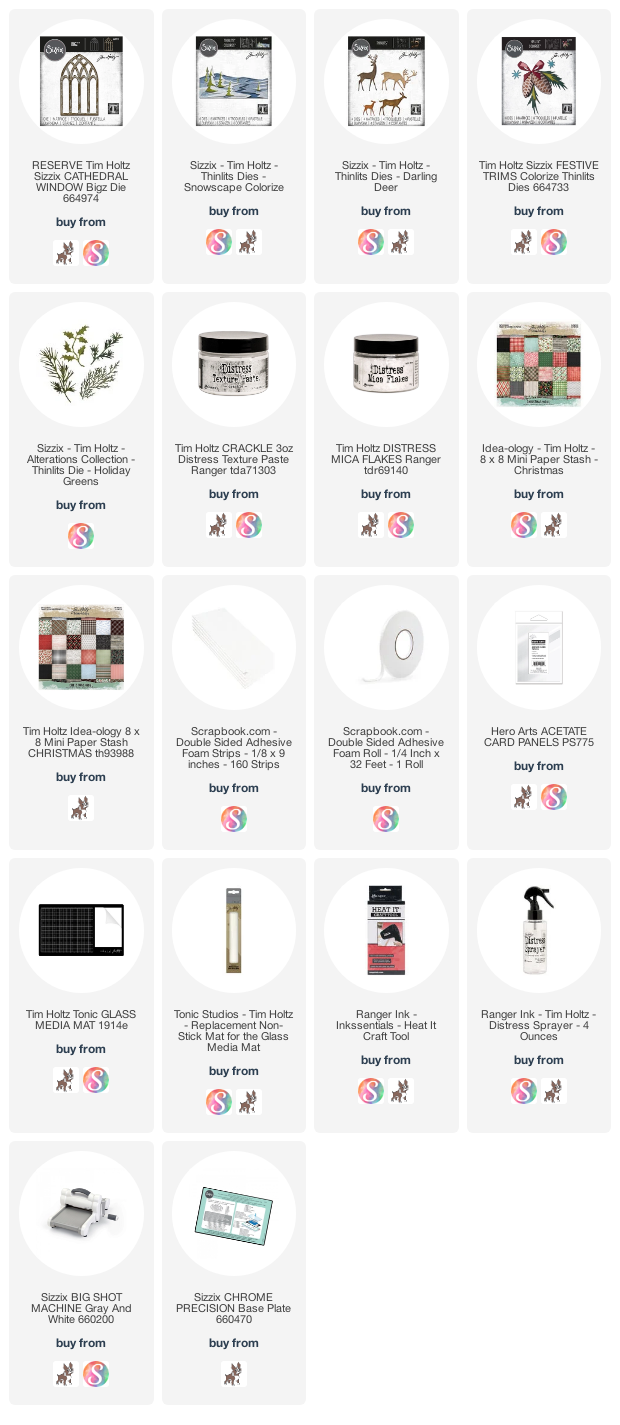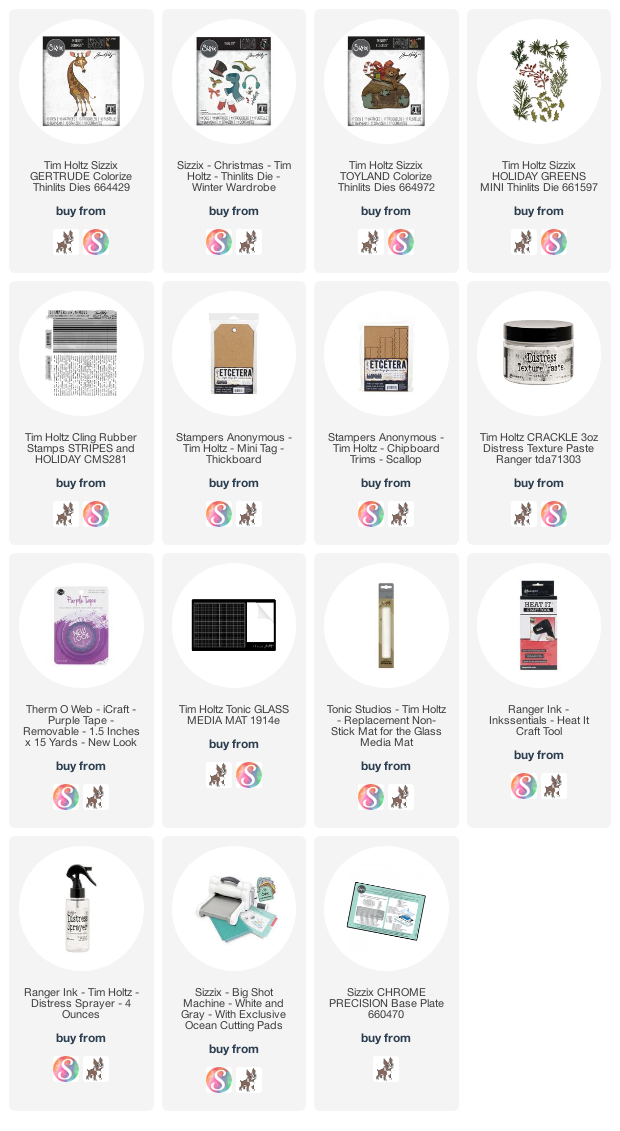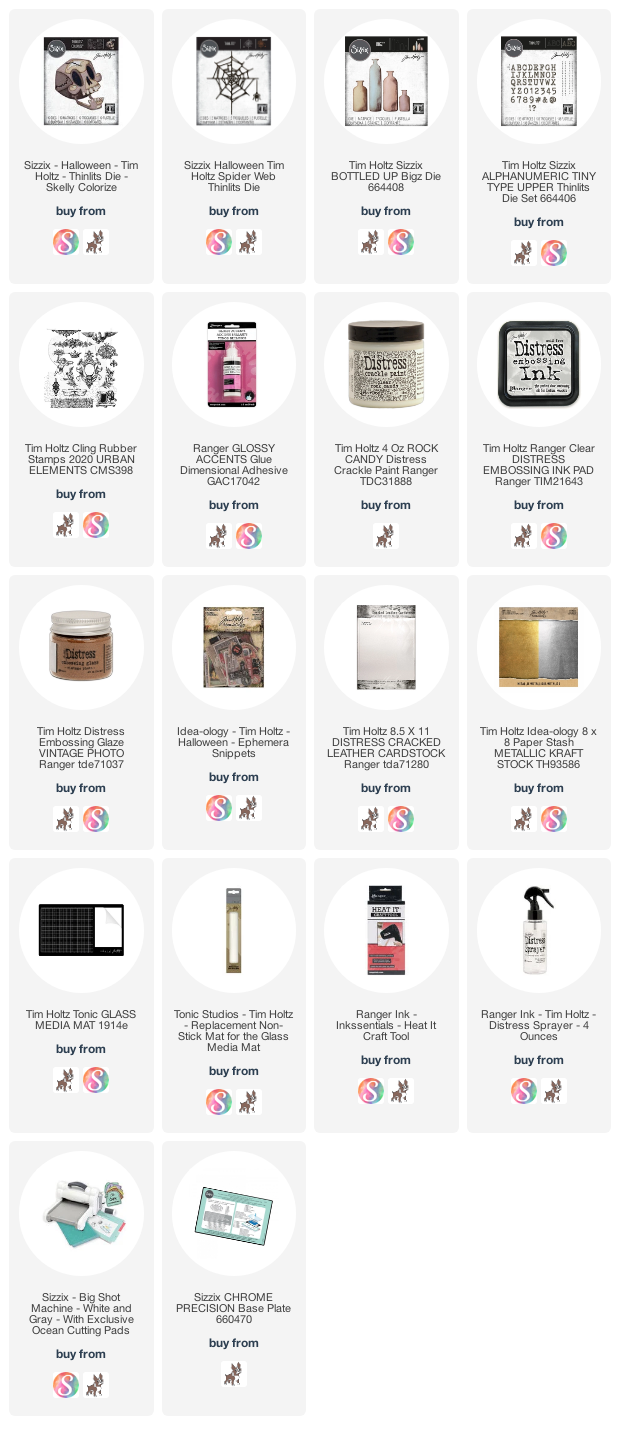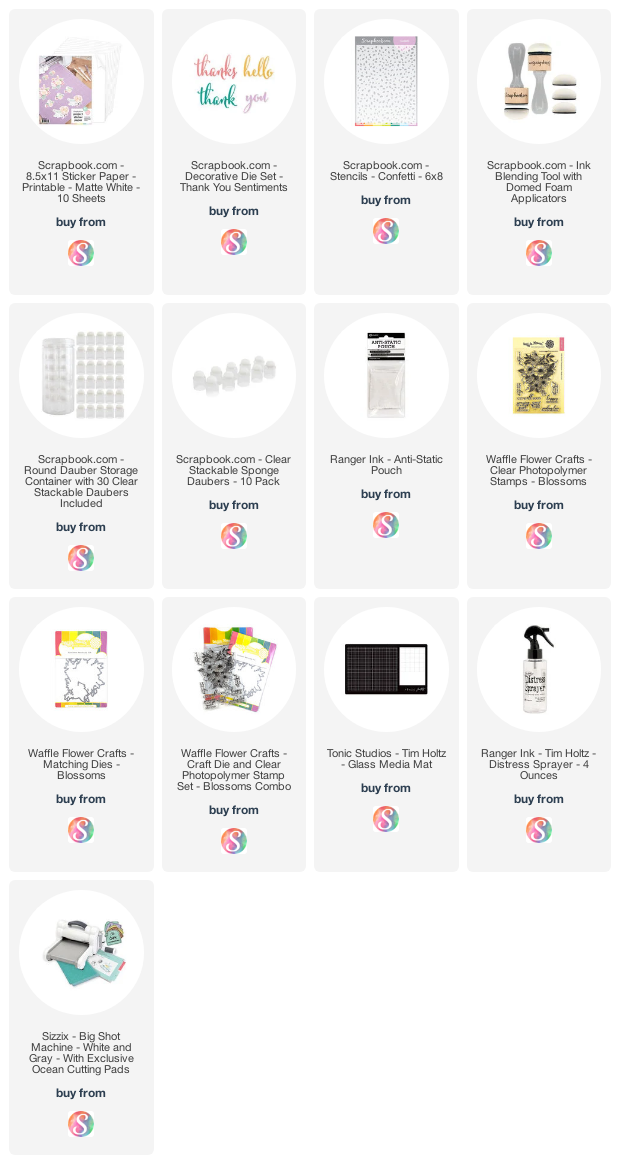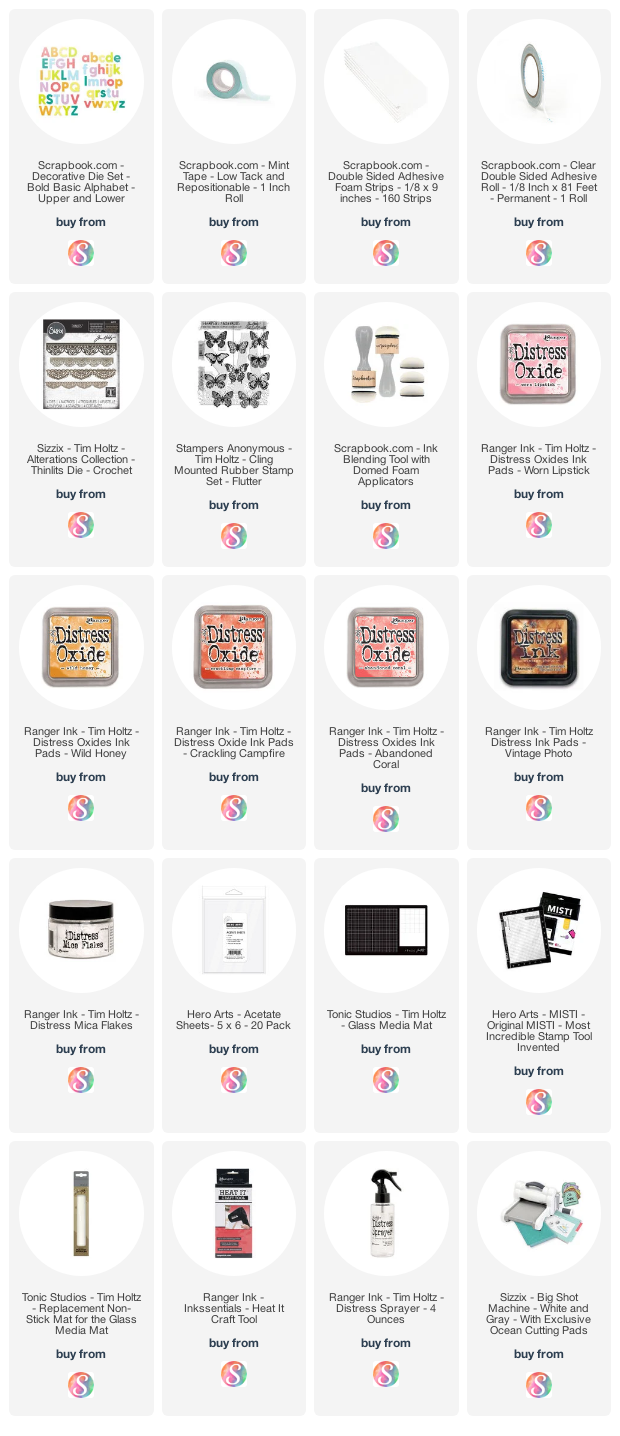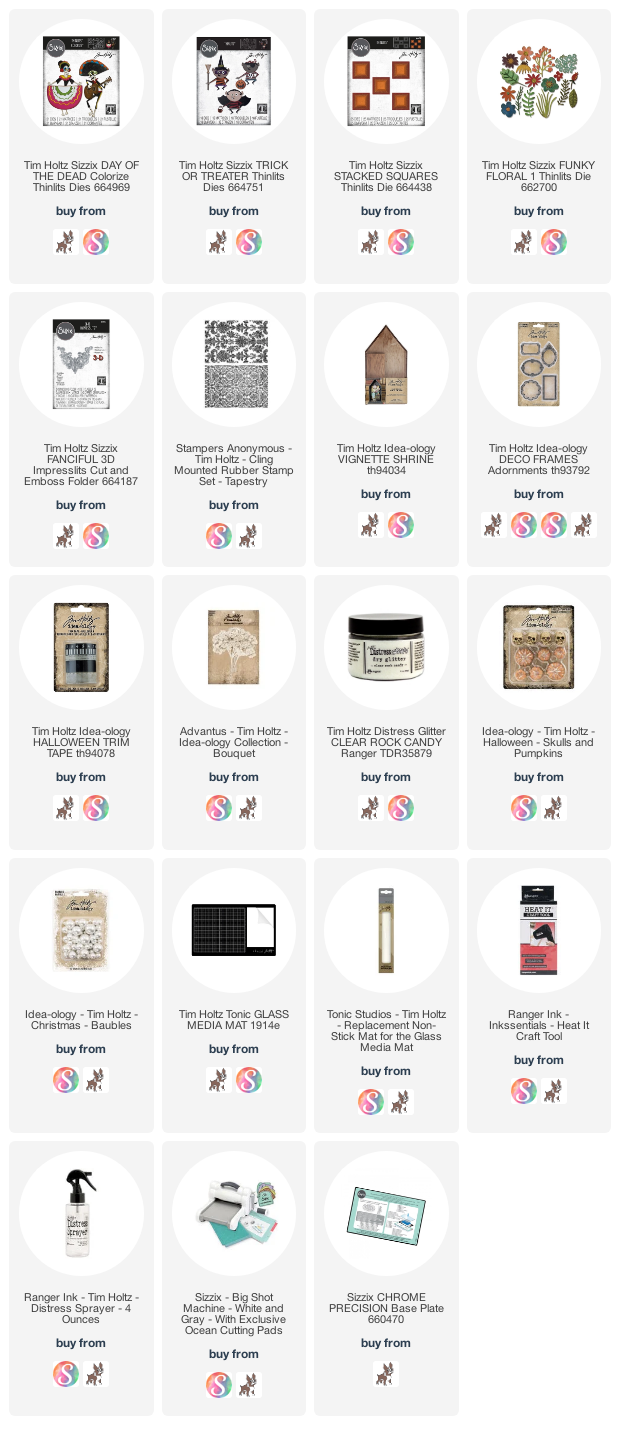The Snarky Cats are in the house and they are ALL on the naughty list! So, this Snarky Cats Christmas Tree Card was one of my favorite cards to create for the recent Tim Holtz Stampers Anonymous Christmas Release. I was greatly inspired by a card that Nina-Marie Trapani created for Tim's Simon Says Stamptember Release. She had stacked all the cats up to make a super cute slimline card and I just loved the idea of this. After coloring all of the kitty's and fussy cutting them, I tried stacking them up and saw that they kind of made the shape of a Christmas Tree! So from there, I went to work to create my Snarky Cats Christmas Tree Card.
Before we get started, I wanted to share that the finished size of this card is an A6, which measures 4.5 x 6.25 inches.
Now, let me walk you through how this card came together. I began by stamping each of the images using Memento Tuxedo Black Ink onto Neenah Classic Crest Cover Solar White 110lb paper. I then colored the images using Copic Markers. Once the coloring was completed, I fussy cut each image and then played around with stacking them to create the tree. I then used a low tack tape to hold them together and placed them on the card front to determine where to create the tree behind them. The finished size of this card is an A6 which measures 4.5 x 6.25 inches.
To create the tree behind the cats, I used the Christmas Gatherings Layering Stencil. Once I knew how I was going to position the cats, I used a low tack tape to hold them together and placed them on the card front to determine where to create the tree behind them. I used a pencil to make a couple of small marks so I would know where to create the tree.
I inked over the stencil onto Bristol Smooth Paper using Distress Oxide in Twisted Citron. I moved the stencil around to get a triangle so that would look like a tree shape.
I then ink blended the center of the stenciled area so that the stamped images would stand out a bit more from the background.
With the background completed I then adhered the Snarky Cats to the card front. I also added in the cute little bird. He seems to be looking at them like he's not quite sure what to think of them!
I also added one of the sentiments from this set. I stamped it onto black cardstock using embossing ink and then heat embossed it with white embossing powder.
And last, but not least...the star! It looks like a stamp doesn't it?! It's actually the largest star die from the Swirling Stars Thinlits. I die cut it from the same paper that I used for the stamping and colored it with Copic Markers. To make it match the stamp set, I used an alcohol based marker to add the outline and little details to match the style of the stamp art.
And there you have it...A Snarky Cats Christmas Tree! I hope you enjoyed learning how this card came together and I thank you as always for stopping by!
Supplies
You can find a supply list of the products I used to create this project below. This post contains compensated affiliate links to Scrapbook.com or Simon Says Stamp at no cost to you. If you want to learn more about what an affiliate link is, you can see my full affiliate and product disclosure statement here.